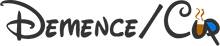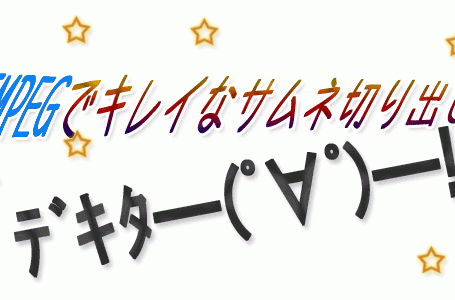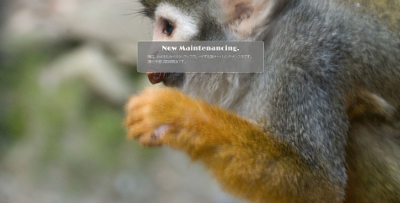Linuxマシンにバックアップ用として外付けUSBハードディスクを設置してみました。
最初はちゃんと認識されてバックアップデータをそのUSBHDDに保存することができたのですが、
データを格納して、なんやかんやで一回再起動をかけてみると
と出てしまい、それ以降は全く外付けUSBを認識せず。
それでどうしたものかといろいろ検索した結果見つけたのが以下のUbuntuフォーラムでのやり取り
http://ubuntuforums.org/archive/index.php/t-898939.html
質問内容は
[ 109.248889] usb 4-4: device descriptor read/64, error -71
[ 109.464033] usb 4-4: device descriptor read/64, error -71
[ 109.679679] usb 4-4: new high speed USB device using ehci_hcd and address 21
[ 110.086994] usb 4-4: device not accepting address 21, error -71
[ 110.199317] usb 4-4: new high speed USB device using ehci_hcd and address 22
[ 110.607133] usb 4-4: device not accepting address 22, error -71
[ 110.881679] usb 4-4: new high speed USB device using ehci_hcd and address 23
[ 110.993818] usb 4-4: device descriptor read/64, error -71
[ 111.209143] usb 4-4: device descriptor read/64, error -71
[ 111.424775] usb 4-4: new high speed USB device using ehci_hcd and address 24
[ 111.538083] usb 4-4: device descriptor read/64, error -71
[ 111.752229] usb 4-4: device descriptor read/64, error -71
[ 111.967892] usb 4-4: new high speed USB device using ehci_hcd and address 25
[ 112.375194] usb 4-4: device not accepting address 25, error -71
dmesgに以下のメッセージが出て、どうしたら良いのか分からない、というもの。
こちらの環境では、若干メッセージが違っていたもののエラー番号は71で同じでした。
これに対する解答が以下。
sudo rmmod ehci_hcd
This sometimes happens with USB2, though I’m not sure why or when exactly.
「ehci_hdc」モジュールを削除してみてください。発生条件は不明ですがUSB2.0でたまに起こります。
というわけで、こちらのマシンでもehci_hdcモジュールを削除してみたら外付けUSBが無事認識。
中身のバックアップデータも確認できました。
ちなみに削除コマンドは上にも書いてある通りですが、
sudo rmmod ehci_hcd
です。
原因も直る原理もよく分かりませんがとりあえずこういうエラーになった場合の対処法としてはモジュール削除をしておけば色々と捗るってことらしいです。