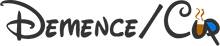現在扱っているサイトで1日30万PVを超え始めてちょっと重いかなというサーバが出てきたので、nginxのモニタリングでググってみると
How to monitor nginx – Server Density Blog
https://blog.serverdensity.com/monitor-nginx/
上記サイトにngxtopというツールを使ってモニタリングするとか書かれていたので試しに入れてみました。
ngxtopをインストールする方法はすごく簡単
curl -kL https://raw.github.com/pypa/pip/master/contrib/get-pip.py | python
pip install ngxtop
pipが既にインストールされているなら2行目だけでおk。
そんで、ngxtopを動かしてみたらこんな感じになりました。
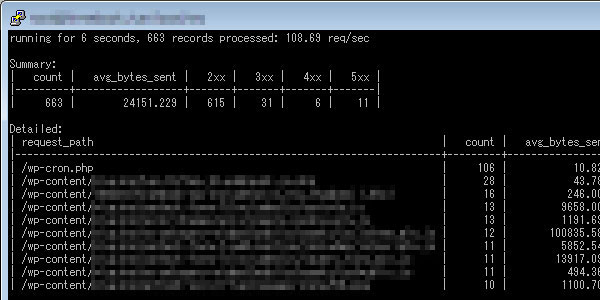
うーむ、これならApachetopでもいいんじゃないかと思った件について。
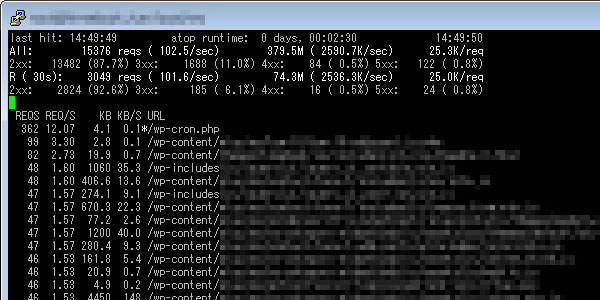
個人的には「tail -f」でログを眺めるのが一番性に合ってたりもします。
[参考]
Python – いつの間にかpipのインストールが楽になってた件 – Qiita
http://qiita.com/who_you_me/items/831d62f396e6d66dda66