サーバを再起動したときに外付けUSBメモリが自動マウントされてなかったので
もっかいマウントしておこうという経緯でのメモ。
まず、USBメモリがどこに認識されているのかが分からなかったので
dmesg
コマンドで確認。
~(なんかいろいろ)~~~~~~~~~~~~~~~~~~~~~~~
SCSI device sda: 7886848 512-byte hdwr sectors (4038 MB)
sda: Write Protect is off
sda: Mode Sense: 03 00 00 00
sda: assuming drive cache: write through
SCSI device sda: 7886848 512-byte hdwr sectors (4038 MB)
sda: Write Protect is off
sda: Mode Sense: 03 00 00 00
sda: assuming drive cache: write through
sda: sda1
~(なんかいろいろ)~~~~~~~~~~~~~~~~~~~~~~~
上記よりUSBメモリはsda1として認識されていることを確認。
そしてマウント・・・・としたかったが、誤ってext3ではなくvfatでマウントしてしまった。
なので、一応アンマウントしようとして
umount (マウントしたUSBのパス)
とすると
「デバイスを使用中です」
となる。
どうしたものかといろいろググってみたところ、まさに下記URLに記載されているのがドンピシャ。
Linux で umount した時に「デバイスを使用中です」と言われる時
以下、引用。
まさにいましたよ、マウント先に・・・OTL
というわけでディレクトリ移動してからアンマウントしたらできた。
でも、なんかext3でマウントできなくなってるー!
仕方ないのでvfatでマウントしてみて、「一応・・・USBメモリへのバックアップは動作してるっぽい・・・のかな?」という感じ。
これで何か不都合出たりするかな?
画像とテキストファイルくらいだからvfatでもext3でも大差は無いと思いたい・・・・(=_=;

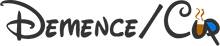
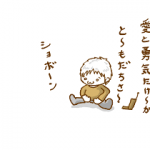
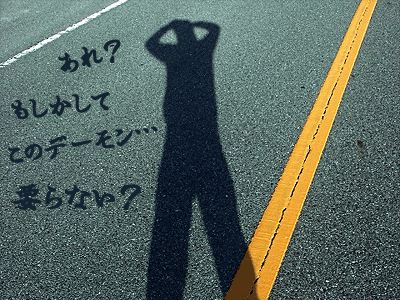
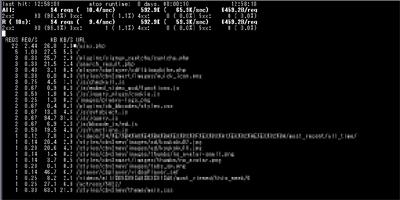

6 comments On CentOSでアンマウントしようとすると「デバイスを使用中です」
I had a great time reading around your post as I read it extensively. Excellent writing! I am looking forward to hearing more from you.
Thank you for your compliment that any site can be used.:-)
Too common compliment and therefore, I thought it was a tool.
Is is not a tool?
On it, sport shop…
・・・ってスパムやろぃ!Σ(゜д゜
Welcome to [url=http://www.amandaiec.com/]Yiwu[/url] China, the largest wholesale market in the world. If you need [url=http://www.amandaiec.com/yi…]yiwu agent[/url] services, please feel free to contact Yiwu Amanda.
( ´゚д゚`)またスパムー?Capthca認証通ってるんかな?それとも手入力でスパムってるんかな?
twitter marketing Wow, this Post is really helpful! Thanks!
This post has nothing to do with Twitter!
_, ,_ パーン
( ゜д゜)
⊂彡☆))Д´)
Sliding Sidebar